It took about ten days for them to arrive and they both looked fab.
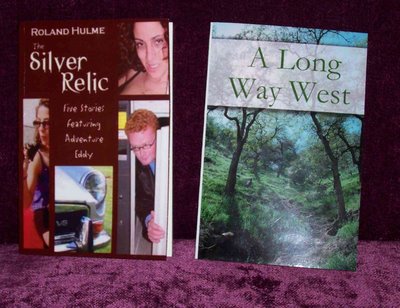
They were printed in two different styles. Adventure Eddy was printed in classic American format, with a 6"x9" layout and beige paper. Mum's was printed in British 6.14" x 9.21" format with white paper. Mum's looked a lot better, I have to admit.
Her book looked like this:
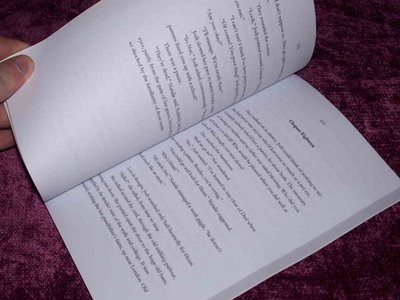
My book, on the other hand, turned out a bit 'busier' and had that old 'pulp fiction' kind of feel to it with the slightly yellow paper. Although 'pulp fiction' is probably quite a good description.
It looked like this:

Because I'd pressed the wrong buttons, my name came out on the spine of Adventure Eddy, but Mother was left anonymous.
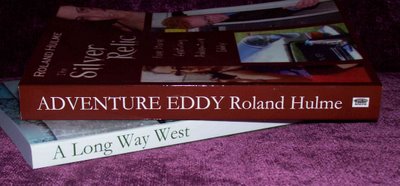
In the end, including postage, each book cost about a tenner, which wasn't that bad.
The thing that amazed me was just how good they looked. I mean, here I was, holding a real book in my hand. It was amazing.
How is it done?
Thought I'd write just a little about the whole process of uploading and publishing with Lulu.
First off, you need to register for a free account. That's fairly simple. Then you have to 'Start a Project.' I started off with Mum's book.
They ask you if you want to make the book available to the public or just have it available to yourself. This is so you can simply use Lulu as a printing service (like I did) or actually as the hub of your publishing empire. If you choose to make your book available to the public, you are given your own page on Lulu to promote your book. For a small fee, you can also buy an ISBN number which will then be tied in with Amazon and other online book sellers. It also means places like Waterstones can actually order your book.
They won't, by the way. But in theory they could. Although you could still walk into Waterstones and say "I'd like a copy of this" and then they'd send off for it (knowing that somebody will buy it.)
I chose to make both books available only to myself, because in that way they're not officially 'published' and I can still send both manuscripts around to real publishers.
Next, you have to upload the manuscript.
Like real publishers, Lulu work off Adobe PDF files. Fortunately, they have the facility to convert your Microsoft Word and Works files into PDF's. What you have to do, though, is make sure your document is formatted correctly.
This goes beyond just checking the spelling. You are responsible for everything that appears between the covers of your book. The title page. The publisher info. The contents. Even the page numbers. I spent a lot of time poking about before I got things looking right, but if even a computer dyslexic like me can do it, anybody can. The finished article was indistinguishable from a book you'd pick up in WH Smiths.
Then, you have to pick how you want your book to appear. This includes the size of the book to the way it's printed. You can publish paperbacks or hardbacks, full colour or black and white. You can even decide what colour paper you want them printed on.
Lastly, you need to pick the covers.
This is the fun bit. With Mum's book, I picked a 'library' picture, which was a standard Lulu royalty-free picture. The title of the book (but sadly not Mum's name) was printed on the cover and the spine.
On my book, I uploaded my own cover. I didn't have one for Adventure Eddy and wasn't feeling very creative, so I uploaded a cover I'd designed a few years ago for "The Silver Relic." It looks a bit cheesy, but shows off the possibilities.
If you want, you can make your own 'one peice' cover instead of having seperate back-and-front covers and a generic spine. This is slightly more complicated through and you'll need to convert it into a PDF yourself. I wasn't brave enough for that!
Once you've decided all of that, you're good to go. Click on the publish button and you're done.
You have to 'buy' your own copy (and you can even earn yourself royalties from your own purchase) but ten days later, you'll receive a lovely copy of your book.
I was very impressed with what Lulu produced. Mum's book got sent off to France as a bit of a suprise present (and hopefully inspiration to keep on writing.) My copy of Adventure Eddy, considering it had the wrong cover and was riddled with mistakes, has been adopted as my 'handheld touch-pad editing device.'
As in, I've got a pencil and started scribbling in it, trying to put together a final, edited version.
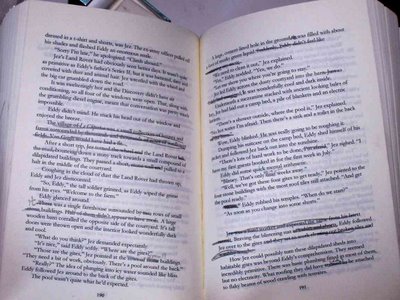

1 comment:
that is such an inspirering post!
I've been considering Lulu, but I had not yet seen any actual pictures of the finished product on any site OFF Lulu. (I wanted to see something by an outside source). I wasn't brave enough to buy a book off LuLu yet either, cause I was afraid of both book quality and authors writing quality!
Earlier this week I plaied around with uploading my first draft (not yet edited, but I had finished the book cover and want to get that uplaoded).
I remember there being an edit feature for AFTER you have published the book, so you can go back and add your mom's name on the book, you'll just have to buy a second copy of it is all.
A great post though. the books look great!
~~EK
Post a Comment